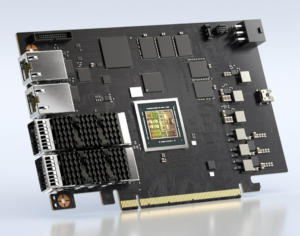Below is a list of commands to get you started on VMware Tanzu with Docker. These were extremely useful to me, and I hope that you find them useful too!
Verify that the Docker engine is installed.
# which docker
Verify that Docker is running.
# systemctl status docker
Start Docker.
# systemctl start docker
Verify the Docker client and server version.
# docker version
List the current available container images on the workstation.
# docker images
Pull the nextlevelsddc container image from the local image registry.
# docker pull
Use Docker to run the container image that you previously pulled using port 80
# docker run -d -p 8080:80
-d runs the container in the background, releasing the command prompt and print container ID.
-p maps an external port (8080) to the internal port (80) of the container.
List the running containers.
# docker ps
Stop the container.
# docker stop
Build a new container image from the Dockerfile.
# docker build -t /root/nextlevelsddc/
Disclaimer: “I am a member of the Tanzu Vanguard community. As an active member, I am passionate about Tanzu and its offerings and willingly share my knowledge and experience with the world. I am not a representative of VMware. My views are my own. If you’d like to learn more about Tanzu Vanguard, please visit https://tanzu.vmware.com/vanguard”