Just ran into an issue that took me a couple hours to figure out. Started with a one off VM backup error so I just retried the job not thinking much out of the error, however, it failed again. I proceeded to migrate the VM to a different host, but the backup failed again. I then tried to migrate the VM to a different datastore, but it also failed again.
At this point, I had already started doing a bit of research on the topic to see if anyone else had ran into this random error too. I found a forum thread with some information on the topic, and a possible workaround for the issue. Apparently VMware introduced a faster way to process data over Network NBD mode (a-sync processing) and this new feature might have introduced unexpected issues/bugs only for certain VMs.
vCenter had just been upgraded recently to address the critical vulnerability VMware announced, so that made sense to me.
Sample Backup Job Error:
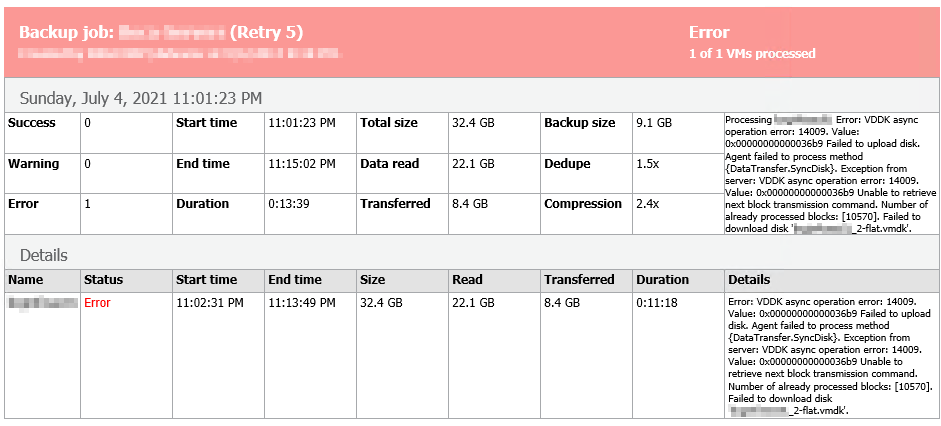
Proper solution is to upgrade Veeam Backup and Replication application to the latest version, where it becomes smart enough to disable the feature over NBD if the job fails with that exact error for a specific VM. In this case, the VBR server was running version 10 Cumulative Patch 2 (10.0.0.4461 P2).
The workaround you can find below till you have time to schedule and implement the VBR version upgrade:
- Open Registry Key Editor (regedit)
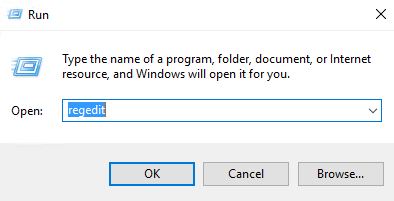
- Location: HKEY_LOCAL_MACHINE\SOFTWARE\Veeam\Veeam Backup and Replication
- Type: REG_DWORD
- Name: VMwareDisableAsyncIo
- Value = 1
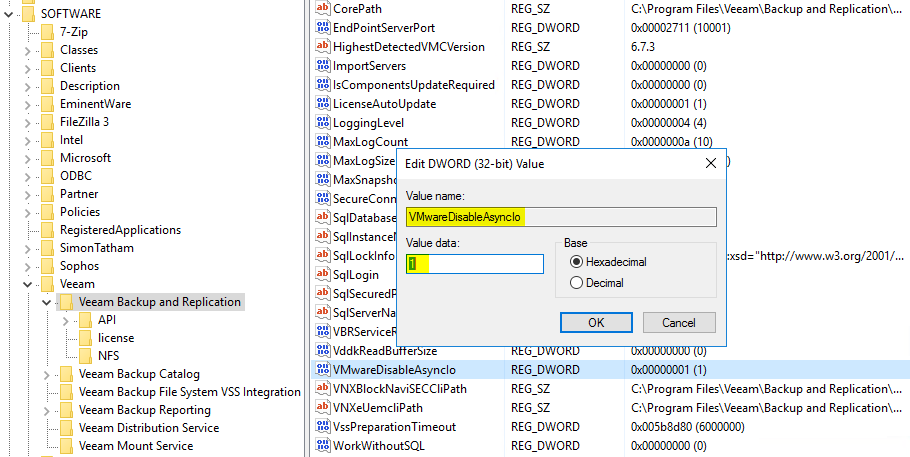
I personally restarted the Veeam Backup and Replication service after I added the new key, however, from what I read on the forums, that was unnecessary.
Hope you find this helpful if you ran into the same issue as I did!



