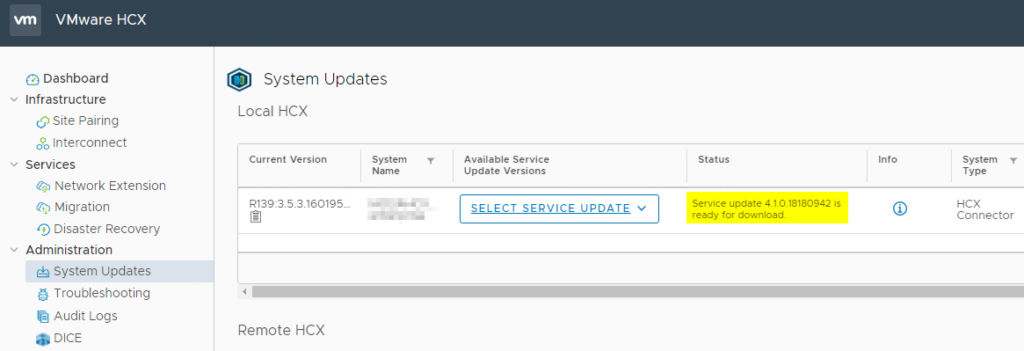If you are contemplating moving some of your workloads to VMware Cloud, make sure to check out some of the new features below!
“General Availability for HCX Mobility Optimized Networking – Mobility Optimized Networking is now fully supported for VMware Cloud Foundation, Google Cloud, Microsoft Azure, and private datacenter HCX deployments, in addition to being already supported VMware Cloud on AWS. The feature allows customers to manage network traffic based on the locality of the source and destination virtual machines. See HCX Network Extension with Mobility Optimized Networking for NSX-T
Seed Checkpoint for Bulk Migrations – By enabling this new option, the migration workflow will retain the data on the target site disks, in the event that the migration is unsuccessful or canceled. When the migration is rescheduled with Seed Checkpoint enabled, the workflow detects migrated data at the target site and attempts to continue the migration from the last checkpoint. Without Seed Checkpoint enabled, the HCX roll back process cleans up the target disks created during the migration and all transferred data is lost. See Additional Migration Settings.
Predictive Estimation of Bulk Migration – For Bulk migrations in Draft state, HCX uses machine learning to get an estimate of the time that may be required to complete the migration. The estimate is shown in the progress bar displayed on the Migration Tracking and Migration Management pages. This feature is currently available for Early Adoption (EA). For more information, see Monitoring and Estimating Migration with Mobility Groups.”
More information here
The upgrade itself is straight forward, but if you need any assistance, please do not hesitate to reach out!
Upgrade instructions:
- Login to HCX console directly or from vCenter
- Select under Administration > System Updates
- Take a snapshot of the VM
- Select service update and apply it
- Validate it all worked as expected
- Repeat for the remaining sites