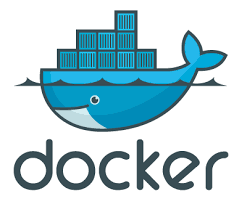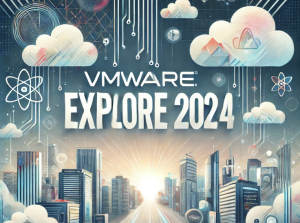After my last post, I felt like this follow up was necessary!
Are you the Storage Admin and you do not have access to the VMware environment (wait, whut?!)? Or maybe you do not want to trigger any security alerts by enabling the SSH protocol on the ESXi hosts? Not a problem!
You can check if the paths coming from the vSphere hosts going to the Pure FlashArray are balanced directly from the FlashArray console too with 1 single command!
- Open an SSH Client (Putty for example)
- Login to your Pure Storage FlashArray
- Use the “pureuser” account or any other account with the right permissions
- Execute the command below to gather the usage for the past 10 seconds
purehost monitor --balance --interval 30- Command basically checks for traffic for 30 seconds and displays the results, per iSCSI or FC port
- Let’s focus now on the I/O Relative to Max column for the percentage numbers
- Ideally, all the values should be above 85%
- The highest numbers of IOPS (per each host) will be your 100%, and everything below that will be a relative comparison to it (% wise).
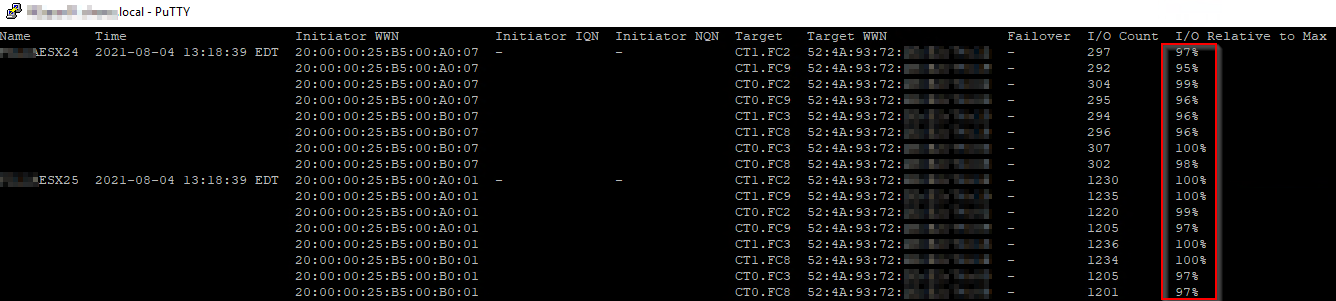
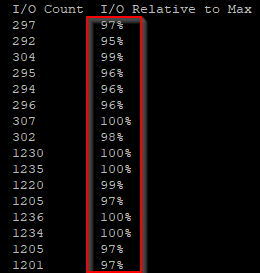
- If they are not consistently above 85%, then that means that the paths are not balanced
- If that is the case, then you need to make sure all the recommendations are being followed, specially the VMware SATP rule (read my last blog here for step by step instructions how!)
Cody Hosterman who works at Pure has a great writeup if you want to learn more
Link to Part 1 here
Link to Part 2 here