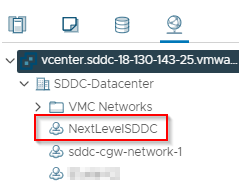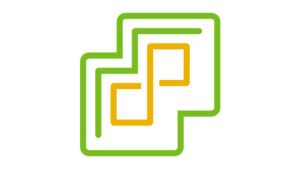Pure Storage announced a new product being added to their lineup last week… FlashBlade //E! Now that there are several models available, I wanted to dive in a bit deeper and discuss some of the main differences or similarities below.
What does the //E stand for though?! Economical? Environmental? Effortless? Everlasting? Pick one…or all four!
Please also keep in mind that there is also the original FlashBlade design available out there, with room for up to 15x blades in a single 4RU chassis, but it will not be used as a reference point for the comparisons below.
Minimum Capacity
- Flashblade //S minimum capacity in 5RU = 168TB RAW, ~110TB Usable
- Flashblade //E minimum capacity in 12RU = 3840TB RAW, ~2600TB Usable (2x External Fabric Modules included)
Maximum Capacity
- Both FlashBlade models support up to 1920TB per chassis (40x 48TB DFMs)
- Up to 19.2PB in a full, 10x chassis cluster
Minimum number of blades
- Flashblade //S starts with 7x compute blades, each with at least 1x DFMs each (up to 4x per blade)
- Flashblade //E starts with 20x blades (both compute and capacity-only) with 4x 48TB DFMs each
Maximum Config
- Both FlashBlade models support up to 10x blades per chassis, or 40x DFMs (24TB or 48TB)
- Each cluster can also handle up to 10x chassis linked together leveraging XFMs
Type of Storage
- Both Flashblade models use QLC Direct Flash Modules (DFMs)
Size of Direct Flash Modules
- Both FlashBlade models offer 24TB and 48TB DFM options
Operating System and File Services
- Both FlashBlade models support the same Purity OS and the same file service protocols (NFSv3 and 4.1, SMB v2.1 and S3).
Scalability
- Flashblade //S can scale one blade at a time, or several DFMs at a time (1x per blade in the chassis)
- Flashblade //E scales an entire chassis at a time (2PB). There are expansion chassis and control chassis options available.
Performance
- FlashBlade //S S500 can handle the most performance giving up some capacity efficiencies (Ultimate Performance)
- FlashBlade //S S200 can handle a bit less performance, but increased capacity efficiencies (Balanced)
- FlashBlade //E can still handle high performance, but it has overall less computing (Capacity focused with still great performance, better than any spinning disk system can provide)
Power Efficiency
- FlashBlade //E is more power efficient simply because it has less computing power than the FlashBlade //S
- No magic tricks here, it is just simple math. Less CPUs/Memory = Lower Power Consumption
External Fabric Modules
- Each set of XFMs can handle up to 10x chassis per cluster
So what can we conclude from this? FlashBlade //E is aimed towards replacing those big data systems that are still using spinning disks. Their density, price point, power consumption and performance are exactly what some companies are looking for when trying to decommission their current HDD systems, reduce their datacenter footprint and provide better overall performance to to the business workloads. FlashBlade //S continues to target unstructured workloads that required top all-flash performance.
4-5 years ago, it would take an entire rack to provide a few PBs of capacity. Nowadays with the Flashblade offerings out there, you can provide up to 19PB of capacity in a single standard 42TB rack.
Flashblade //E is ready to be quoted/ordered at the end of March 2023, and ready to ship by April 2023, so I am looking forward to seeing some of them deployed at some nearby datacenters!