New VMware vSphere and vCenter upgrade was released last week for version 7.0 and the installation was just as simple as any other vSphere/vCenter upgrade released in the past. I will warn you that the last task “Converting data as part of post install” did take longer than expected, specially for a small VMware environment like this one, but it finally completed after approximately 30 minutes running (DO NOT GET IMPATIENT AND LET THE UPGRADE RUN ITS COURSE! I almost did and would have simply wasted time to restore/retry the process).
Official VMware communication here
I will share below the steps I followed for the upgrade using the patch-fp (offline) ISO provided by VMware
- Go to VMware Product Patches website here

- Download the patch-fp ISO
- Upload to a shared VMware datastore
- Take a snapshot and backup of your vCenter
- Attach the ISO to the vCenter you want to upgrade
- Establish a SSH session to your vCenter
- Execute the command below to start the in-place upgrade
software-packages install --iso- Accept the End User License Agreement
- Review the status every so often in case an error pops up
- Wait for the upgrade to successfully complete
- In my case, it took 45 minutes to complete, and the environment is small
- Reboot the vCenter appliance
- Wait for the web service initialize and validate everything works
And that is all, after the reboot I proceeded to login to the VAMI interface (port 5480) to confirm all the services were healthy and the upgrade was successful…and they were.
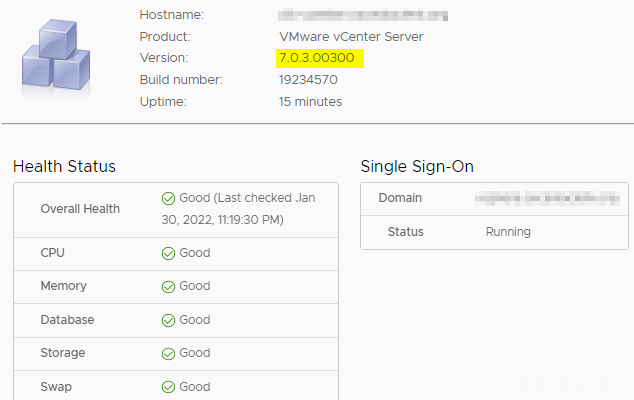

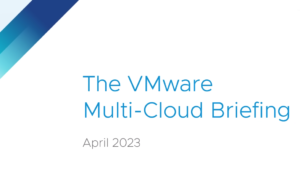


Thanks for that 🙂 i thought i will have to revert to snapshot.
it finished after like 35 minutes…