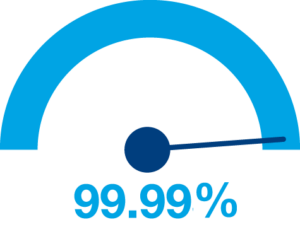Have you upgraded your ESXi environment to 7.0+ lately? Do you normally upgrade your distributed switches as part of your maintenance? Should you even bother? Let me remind you that version 6.7 end of general support ends in October of this year.
As for the vDS question, I personally think that it depends. If none of the features provide any value to you, and the environment is stable, is the risk really worth the reward? The upgrade in most cases is seamless, with zero downtime, however, it is a scary feeling to upgrade the device that provides networking to all your hosts/VMs inside of that vCenter.
Below is a list of the features that have been introduced with the most recent versions released:
- vDS 6.5.0 (compatible with ESXi 6.5 and higher) = Port Mirroring Enhancements
- vDS 6.6.0 (compatible with ESXi 6.7 and higher) = MAC Learning
- vDS 7.0.0 (compatible with ESXi 7.0 and higher) = NSX Distributed Port Group
- vDS 7.0.2 (compatible with ESXi 7.0.2 and higher) = LACP Fast Mode
- vDS 7.0.3 (compatible with ESXi 7.0.3 and higher) = NVMe over TCP
Port mirroring: This allows you to mirror a distributed port’s traffic to other distributed ports or specific physical switch ports. It is mainly used to analyze and debug data or diagnose errors on a network.
MAC learning provides network connectivity to deployments where multiple MAC addresses are used from one vNIC. The number of MAC addresses that can be learned is configurable. The maximum value is 4096 per port, which is the default. You can also set the policy for when the limit is reached (Drop or Allow).
NSX Distributed Port Group: A port group associated with a vSphere distributed switch that specifies port configuration options for each member port. To distinguish between vSphere distributed port groups and NSX port groups, in the vSphere Client the NSX virtual distributed switch, and its associated port group, is identified with the icon. NSX appears as an opaque network in vCenter Server, and you cannot configure NSX settings in vCenter Server. The NSX settings displayed are read only. You configure NSX distributed port groups using VMware NSX ® Manager or the VMware NSX API management tools.
LACP Fast Mode: The LACP fast feature is used to increase the rate once per second at which the LACP control packets are sent to an LACP-supported interface. The normal rate at which LACP packets are sent is 30 seconds.
NVMe over TCP: NVMe is a method for connecting and transferring data between a host and a target storage system. NVMe is designed for use with faster storage media equipped with non-volatile memory, such as flash devices. This type of storage can achieve low latency, low CPU usage, and high performance.
Official VMware link here