Leverage the cheat sheet below whenever you are considering moving workloads with HCX so you can always pick the best strategy and reduce the downtime!
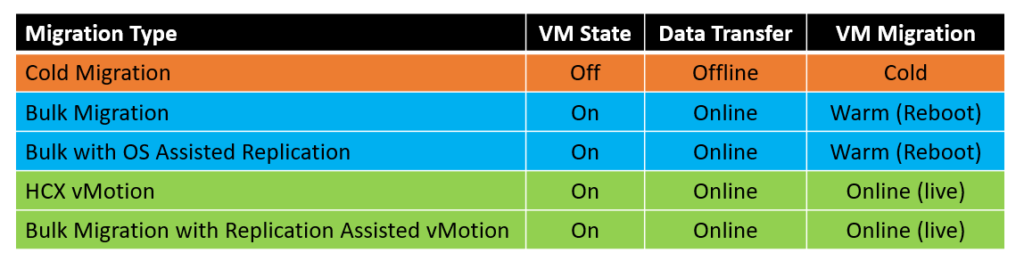
- Cold migration
- Default migration type for VMs that are powered off.
- Leverages NFC (Network File Copy) protocol.
- MAC and IP addresses are both preserved.
- Single threaded operation, one VM migrated at a time.
Requirements:
- Virtual Hardware version must be 9 or higher.
- 100Mbps of throughput (or higher) is required.
Restrictions:
- Shared VMDK Files
- Attached virtual media (floppy images, ISOs)
- Bulk Migration
- Reduces downtime by leveraging vSphere replication while the VM remains online.
- After the full sync finishes, one delta sync will occur.
- Once the delta sync is completed, switchover will begin by shutting down the VM at the source site and powering it on at the destination site.
- HCX will add a timestamp suffix to the migrated VM to avoid name conflicts.
- MAC address will remain the same if the “Retain MAC” option is selected.
Requirements:
- Virtual Hardware version 7 or higher
- VMware Tools need to be installed on the VM
Restrictions:
- Physical RDMs not supported.
- Attached virtual media (floppy images, ISOs)
- Directpath path devices need to be removed prior to migration.
- VMs with snapshots can be migrated, but snapshots will be removed during migration.
- VMs with SCSI bus sharing cannot be migrated.
- New disk UUIDs are generated after migrated.
- vNVME controllers are not supported.
- NSX security tags will NOT be migrated, vSphere tags will migrate if vCenter is 6.0+
- Bulk Migration with OS assisted replication:
- This type of migration is targeted for non vSphere VMs (KVM and Hyper-V)
- Sentinel agent gathers system information and assist with data replication.
- HCX builds the inventory of VMs as the software is installed on the guest OS.
- Full synchronization happens in the background while the VM remains online.
- Delta synchronizations continue to happen after the full sync is completed.
- During switchover, source VM shuts off and replicated VM powers on
- VM is not modified since the VM was in a non vSphere environment before.
- VMware tools is automatically installed during the first boot.
Requirements:
- HCX Sentinel agent software is required
- Windows or Linux OS
Restrictions for Windows VMs:
- Windows 2008 SP2 (32/64 bit) or higher is required.
- Cannot sync logical volumes.
- Dynamic disks are not supported.
- NTFS format required for volumes.
- VSS snapshots will not be migrated.
- VLAN interfaces are not supported.
- Failover cluster nodes are not supported.
- Guest OS needs to have 64 volumes or less.
Restrictions for Linux VMs:
- Supported file systems include: ext2, ext3, ext4, XFS
- Software RAID not supported.
- Encrypted file systems not supported.
- Static routes are not supported.
- VLAN interfaces are not supported.
- Removable media on /etc/fstab are not supported (comment out before migration).
- HCX vMotion
- Default live migration type for a single VM.
- vMotion transfers disk datal and active memory/execution state.
- MAC and IP addresses are both preserved.
- Single threaded operation, one VM migrated at a time.
Requirements:
- Virtual Hardware version must be 9 or higher.
- 100Mbps of throughput (or higher) is required.
Restrictions:
- Shared VMDK Files
- Attached virtual media (floppy images, ISOs)
- HCX vMotion > Bulk Migration with Replication Assisted vMotion (RAV):
- RAV leverages both vSphere replication and vMotion services
- Zero downtime required
- Multiple VMs are replicated simultaneously, followed by continuous delta syncs.
- During the switchover phase, one VM gets migrated at a time (serial operation)
- HCX will remove the source VM and connect it to the network at the destination.
- NFC service is used as a secondary protocol on this type of migration.
Requirements:
- Virtual Hardware version must be 9 or higher.
- 100Mbps of throughput (or higher) is required.
- Resources to power on and use the VM must be available at the destination site.
Restrictions:
- Shared VMDK Files
- Attached virtual media (floppy images, ISOs)
- VMs with independent persistent/non-persistent disks are not supported.
- VMDK disks over 2TB are not supported
- VMs with snapshots cannot be migrated
- Physical RDMs not supported.
- Attached virtual media (floppy images, ISOs)
- Directpath path devices need to be removed prior to migration.
- VMs with SCSI bus sharing cannot be migrated.
- New disk UUIDs are generated after migrated.
- vNVME controllers are not supported.
Hope this guide is helpful with your journey to the cloud!
PS: Do you know what HCX stands for? Just in case, it stands for Hybrid Cloud Extension

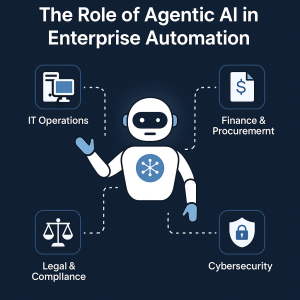

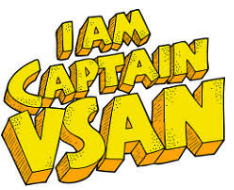
I have not gone through the whole list of limitations but I could spot an error
NSX security tags can be migrated , it s an option in HCX 4.0
https://blogs.vmware.com/networkvirtualization/2021/02/introducing-hcx4-0.html/?src=so_602d54e7e837c&cid=7012H000001KW9I
demo
https://youtu.be/G9MeuNyuR3A
Thank you Jeremy! This has been corrected.