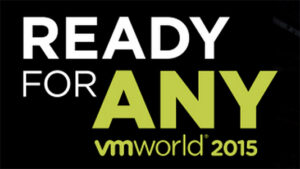Did you know such fling excited before reading this? Don’t worry, me neither!
I just discovered this gem last week while I was trying to find creative ways to back up all the SDDC configuration on a VMC on AWS environment, and I have to say that I am impressed at the simplicity, yet high value this tool provides. The tool is only 64kb in size and the only requirement needed to run is Python 3.4 or newer.
But what exactly does the tool import/export though, you may ask?
Compute / Management Gateway Groups? Check
Compute / Management Gateway Firewall Rules? Check
IP Mappings? Check
NAT IP Settings/Rules? Check
VPN configuration? Check
Why is this useful you may ask? Below are some of the use cases that were shared by the author, Nicolas Vibert
- Save the configuration of an SDDC before a change.
- Save the configuration of an SDDC before it expires (1-node SDDC only live up for up to 30 days as VMware will not encourage customers to run workloads on an environment that offers no resilience) and applying to a new SDDC.
- Set up identical test labs with a template SDDC (very useful for training).
- Speeding up deployment of SDDC configuration
- SDDC-to-SDDC Migration (for example, when one of the components of the SDDC is changing – such as when SDDCs were migrated from NSX-V to NSX-T or when we move from i3 to another bare metal type).
- Integration with Disaster Recover – such as VMware Cloud Disaster Recovery – to inject a template/golden configuration as soon as a DR SDDC is deployed (trust me, you don’t want to manually input hundreds of network rules when dealing with a severe outage).
So now that you know this tool exists, download it, configure your vmc.ini values (vCenter address, org ID, SDDC ID, etc), generate an API token with the right permissions and try to export your SDDC configuration when you have a chance!
Official Fling Link here
Author’s Blog Article here
Co-author’s usage link here