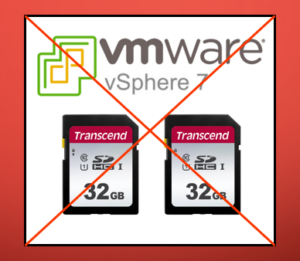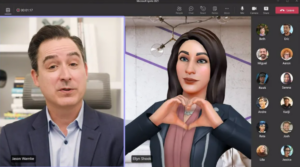Did you know that vSphere 8 introduced a new Latency Sensitivity option for those workloads that require every bit of performance? Yup, Normal and High are not the only 2 options available anymore. When you enable vHT, each guest vCPU is treated as a single hyperthread of a virtual core.
High with HyperThreading: High Latency Sensitivity requires you to set CPU and 100% memory reservation for the VM. Each virtual CPU is granted exclusive access to a hyperthread of a physical core. Each consecutive pair of virtual machines vCPUs is assigned to the pair of hyperthreads on a physical core.
How do you change this setting you may be wondering?
- Find the desired VM and right click on it
- Select Edit Settings
- On the VM Options tab, click Advanced
- From the Latency Sensitivity drop-down menu, select the desired setting
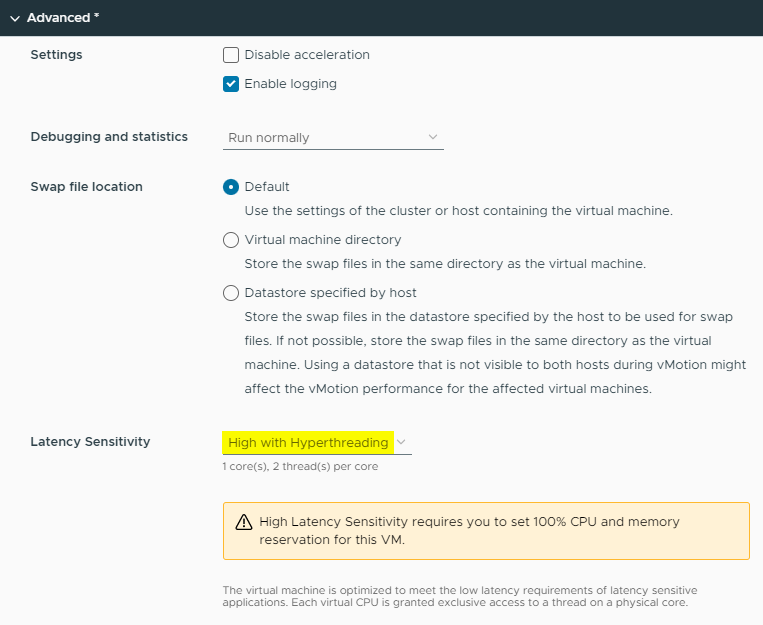
The more you know…
How many VMs do you have running with High latency sensitivity?
Is there a noticeable difference when switching a VM from “High” to “High with Hyperthreading”? TBD since I have not ran any tests myself on it.