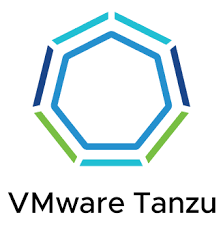Azure Stack HCI is an up and coming hypervisor that most organizations are starting to pay attention this year. With that being said, I wanted to share some of the knowledge I have gained in the recent conversations I have been having.
- Cluster size starts at 1 node, up to 16 nodes being the maximum size (including stretched clusters with 8 nodes per site)
- Larger cluster sizes increase the time for upgrades to complete since more nodes are involved
- After 4 nodes, environment becomes automatically N+2 as long as the data consumption permits
- 4GB RAM is required per TB of Cache Disk Capacity on each server for Storage Space Direct metadata
- 200GB is the minimum recommended size for the OS installation volume
- BIOS/Firmware Lifecycle management takes place within a local deployment Windows Admin Center
- Product requires a connection to Azure for cloud-based functions (monitoring, support, billing, etc). While it can handle periods of connectivity interruption, it does need to sync successfully with Azure at least once every 30 days
- Azure Site Recovery (DR) is only offered between cloud to cloud, or on-prem to cloud. Not available on-prem to on-prem
How is this solution typically licensed?
- Standard list pricing is $10 per core, per month
- If your org owns MS Software Assurance and Windows Datacenter licensing, then the cost of ownership will reduce
- The Azure Stack HCI host fee is waived for the cluster when Azure Hybrid Benefit is activated
How do you migrate your workloads over? Several options available below.
- Azure Migrate
- Carbonite
- Zerto
- Commvault
- Veeam
Some added benefits that other hypervisors simply cannot provide:
- Extended Security Updates (ESUs) for Windows Server 2012 and 2012 R2 systems till October, 2026
- Extended Security Updates (ESUs) support for Windows Server 2008 and 2008 R2 systems till January, 2025
- Extended Security Updates (ESUs) support for SQL Server 2012 systems till July, 2025