Were you able to successfully create your VMware SDDC cluster on AWS?
Ready to access your vCenter, but nothing loads when you try?
Make sure to add an inbound rule in your Gateway Firewall (instructions below):
- Once the SDDC is successfully deployed, select “view details”
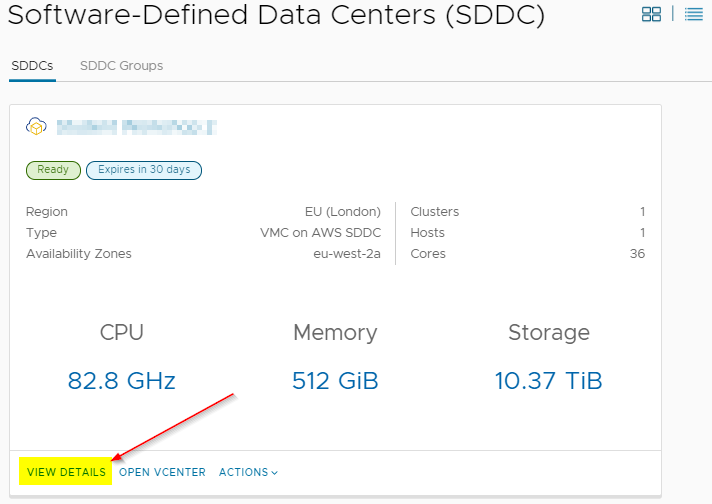
- Select Networking and Security > Gateway Firewall > Management Gateway > add rule
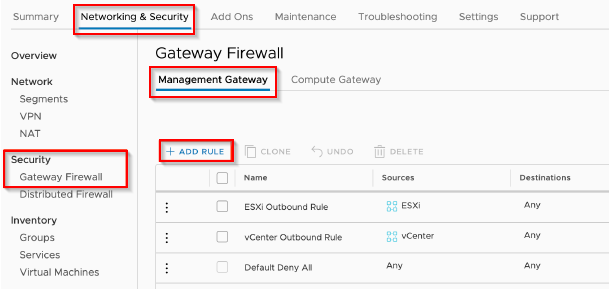
- Give the rule any desired name, example: vCenter Inbound Rule
- Select desired source, in this case I am using “Any” (NOT recommended for production environments)
- Select “vCenter” for the Destination
- Select vCenter services: HTTPS, SSO and ICMP (SSO and ICMP are optional, depending on your needs)
- “Publish” the new rule
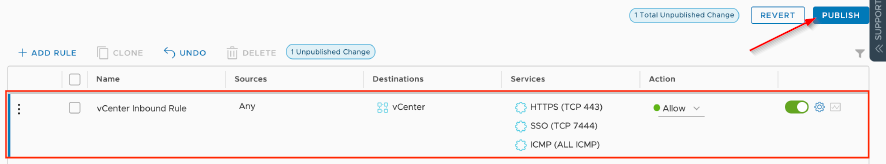
- Once the rule is published (instantly), open vCenter and make sure it is now accessible
Disclaimer: thumbnail image belongs to VMware



