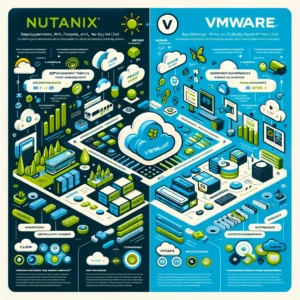Have you ever heard the word “layer” followed by a single digit number thrown around and have no idea what that even means? Well, you are definitely not the only one. At one point I did not know either, and had to this cheat sheet below from time to time.
To keep it simple, I am going to summarize my definition of the 4 TCP layers below.
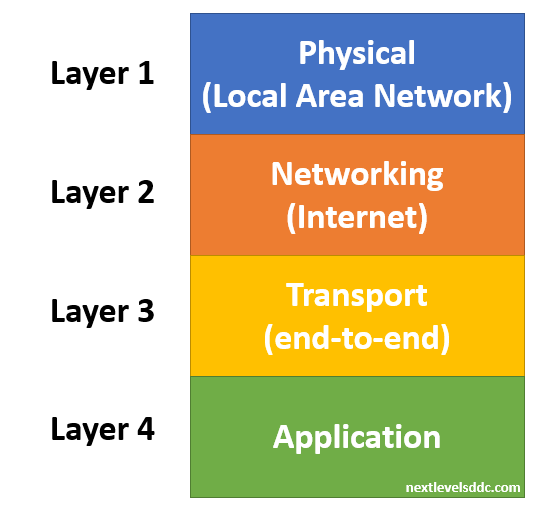
- Is the data kept locally within the switch/subnet? Local Area Network without access to the Internet?
- Sample terms: hardware, physical cabling, switches, hubs, fiber
- That’s your Layer 1
- Does the data need to cross multiple switches? Needs assistance from a router to get there? Internet?
- Sample terms: Packets, IP, ICMP, ping, IPSec
- We call that Layer 2
- How about end to end transportation/connections? Host to Host? Host to Storage? VM to VM?
- Sample terms: TCP, UDP, Error checking, Segments, Flow Control, QoS, MTU
- This is Layer 3, yep, you guessed it right!
- Are your users converting the data into a graphical visualization? Web UI? Pictures? Videos? Voice?
- Most user interactions end up in this layer, including web browsers and internet applications (email, zoom, facebook, etc)
- Here the data is formatted, converted, encrypted, decrypted, compressed, decompressed and presented to the user.
- Sample terms: API, SSL, Sockets, Winsock, SSH, IMAP, FTP, HTTPS, DNS
- Last but not least, Layer 4
Hope this cheat sheet is helpful for you to understand a bit better what the heck some people are talking about when you hear that word again. If I missed anything (most likely since I am not a networking guru) feel free to leave a comment below.