– Login to the management console
- https://vro.domain.com/admin
– Bring the cluster offline (for all nodes, if more than 1)
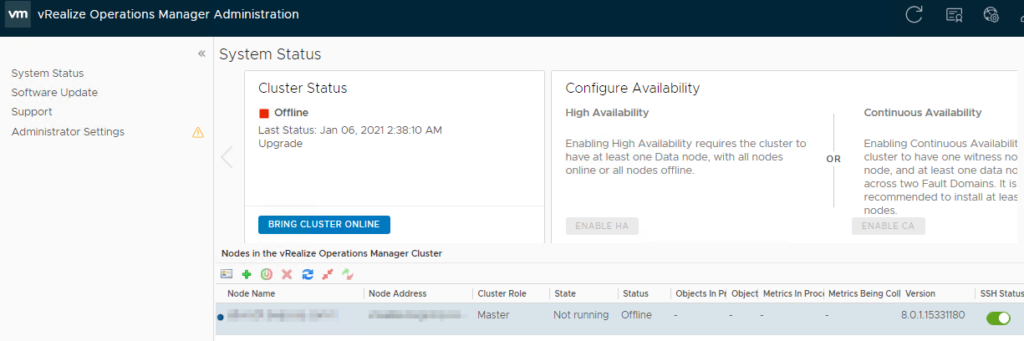
– Take a VMware snapshot of the vRops VMs (no virtual memory snapshot needed)
– Select Software Update from the menu
– Select the PAK file and upload (download from VMware support site)
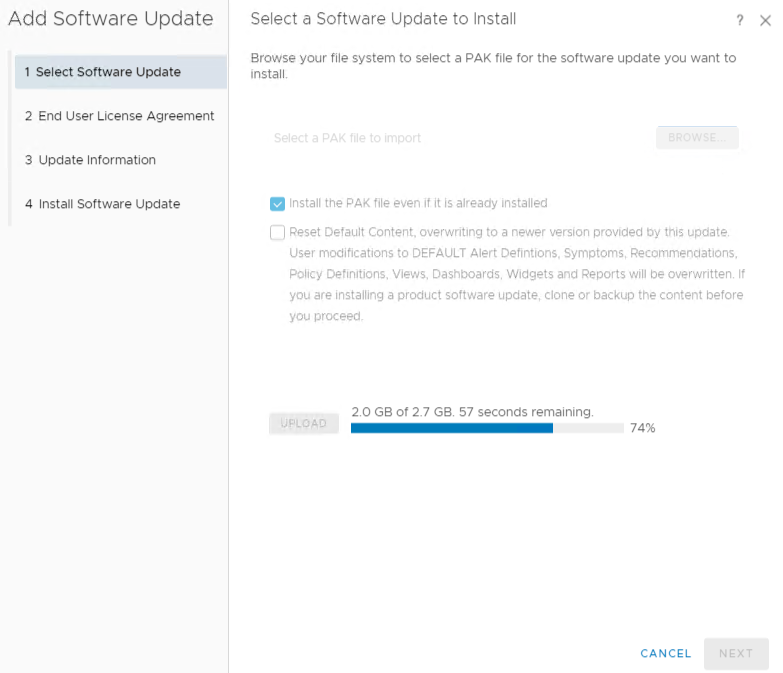
– Wait 3-5 minutes for the Staging phase to complete
– Accept terms of agreement
– Read the update and release information
– Install the software update
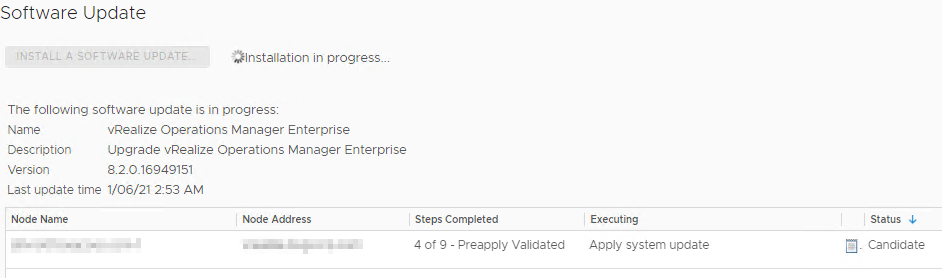
– During the upgrade process, the console will become unavailable for several minutes
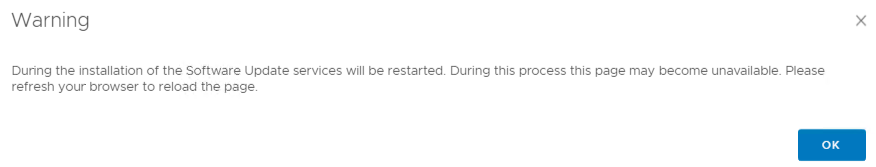
– Once the upgrade is completed, the cluster will be automatically started back up
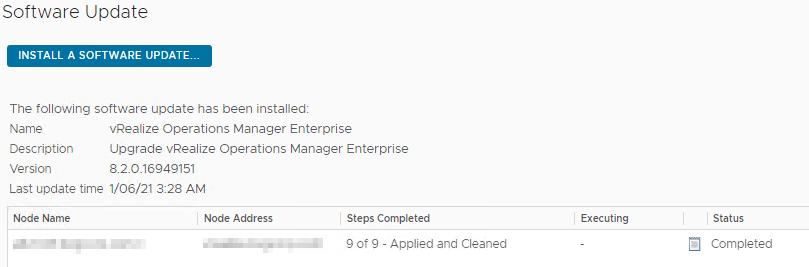
– Remove the VMware snapshot if the upgrade completed successfully
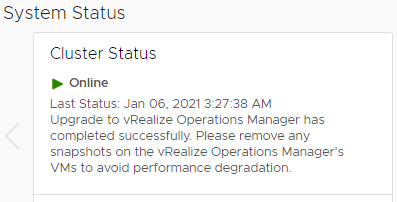
– Start enjoying the self-driving operations for the modern cloud era!
Disclaimer: thumbnail image belongs to VMware



