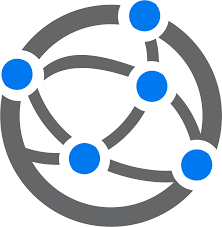No, I am not talking about Drag Reduction System in case you were hooked like me into Formula 1 this past weekend.
vSphere Distributed Resource Scheduler is a feature that has been available for quite some time now that helps you to automatically avoid having overloaded hosts in your clusters where you have it enabled. But did you know that the logic behind it completely changed in vSphere 7?
The new DRS algorithm runs every 1 minute now (5 minute intervals before) and it is based off individual VM DRS scores, which guarantee at the end of the day that the VM has access to all the necessary resources from the host so it can continue working as expected.
The VM DRS scores is measured from 0-100%, and you want your VMs to be on the 80-100% range at all times if possible. All the score means is the host resources are not constrained, and the VM is not struggling to use the resources from it.
Below is a graph showing a healthy environment where most of the VMs are “happy” (nothing wrong having some in the 60-80% range).
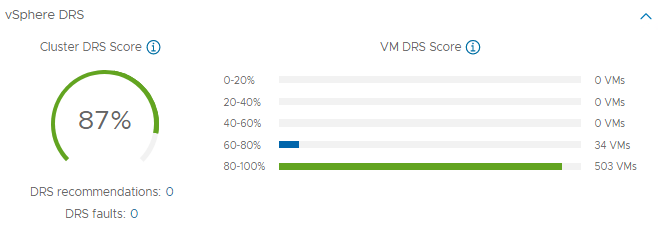
Do you want to check the VM DRS scores on your environment?
- Login to vCenter
- Select your Cluster
- Inside of Summary find the vSphere DRS section and expand it
- Voila!
How about individual VM DRS score?
- Login to vCenter
- Select your Cluster
- Select Summary
- Under vSphere DRS, select VM DRS Score
- Review VMs with lower score
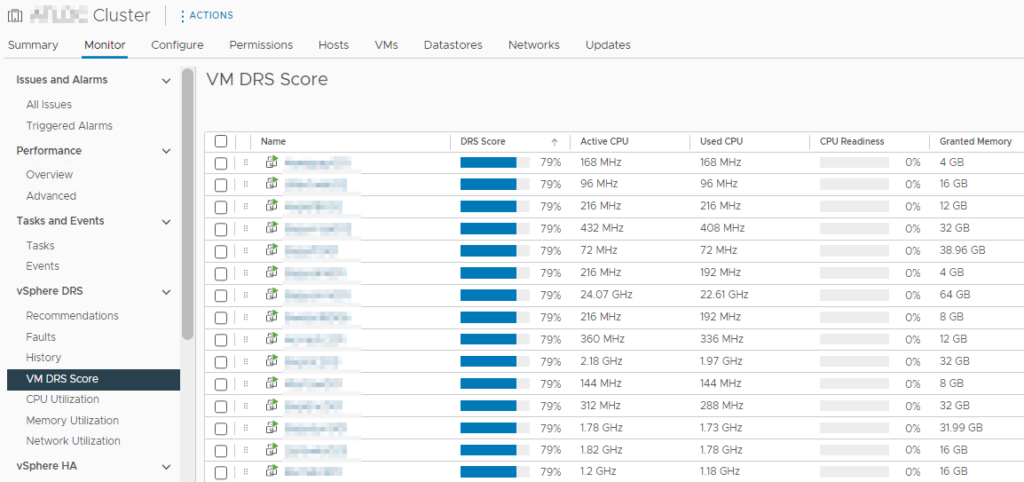
VMware’s official article explaining more in-depth here
vSphere 7 DRS White Paper link here